Make Choosing Color a Breeze.
Have you ever had to design something—a business card, social media post, or landing page—but didn’t know where to begin picking colors?
Well, this post is for you.
Let’s dig in, with three pro tips to make choosing color a breeze. The first place I look for color is the artwork or photograph I’m using in my piece. Adobe has an online tool that you can upload a picture to, and it will generate a color palette.
In the example above, I uploaded the bug photo, and was presented with a simple palette.
Take it a step further with Canva. The app will not only pick a palette for you, it will also create design templates for you with those colors, as in the above graphic. Some finessing needs to be done to the AI-generated template—I’m not a huge fan of that Star Trek-like font. But this technique can get you more than halfway there.
Here is a link to Adobe’s online tool:
Tip Two: Online Palette Generators
These websites are free, and packed with features. You can click through pre-designed palettes, or you can select a main color to be presented with a variety of palettes of different colors that match it. From there, you use the numerical values in your program of choice.
Here are links to three of these palette websites:
Tip Three: Stick With Two Colors, Three At Most
If you observe printed and digital design around you, you’ll notice that the best designs use two, maybe three colors max. I always stick with this idea. More than three colors can risk visual overwhelm. That’s not to say adding a fourth or fifth color won’t work, but keeping it simple makes your job easier and will make your design pop.
In the above designs, you can see I stuck to two or three colors overall. In some designs, such as the Kayak-iti-Yat logo, you can see shades of the brown/orange. Using shades is an extra pro tip: a way to make two colors appear as many.
If you need more help with your design and color picking, consider taking my Graphic Design Essentials workshop this April. More information and where to register are below.
Are you an entrepreneur, writer, musician, teacher, or business owner struggling to make your self-designed pieces shine? Do you lack formal design training, but must work with programs like Canva, Squarespace, WordPress, or Adobe as part of your job?
In this one-hour online workshop taught by working professional graphic designer Jon Hébert, you’ll learn how to apply graphic design concepts to make your pieces stand out in the crowd.
About Jon Hébert
I’m a former newspaper editor, radio DJ, art director, and rock n’ roll front man who ventured into graphic design as a hobby. After receiving my art and design degree from LSU, I worked at several marketing firms before opening Jon Hébert Creative in 2003. I’ve since helped hundreds of clients with their graphic design, digital strategy, storytelling, and more. I’m also a musician and writer.